Hooking into the Test Process - Hooks¶
You’ve learned how to write step definitions and that with Gherkin you can move common steps into the background block, making your features DRY. But what if that’s not enough? What if you want to execute some code before the whole test suite or after a specific scenario? Hooks to the rescue:
# features/bootstrap/FeatureContext.php
<?php
use Behat\Behat\Context\BehatContext,
Behat\Behat\Event\SuiteEvent,
Behat\Behat\Event\ScenarioEvent;
class FeatureContext extends BehatContext
{
/**
* @BeforeSuite
*/
public static function prepare(SuiteEvent $event)
{
// prepare system for test suite
// before it runs
}
/**
* @AfterScenario @database
*/
public function cleanDB(ScenarioEvent $event)
{
// clean database after scenarios,
// tagged with @database
}
}
Behat Event System¶
Before understanding what hooks really are and how to use them, you should first understand how Behat actually works (on the highest possible level). Consider this diagram:
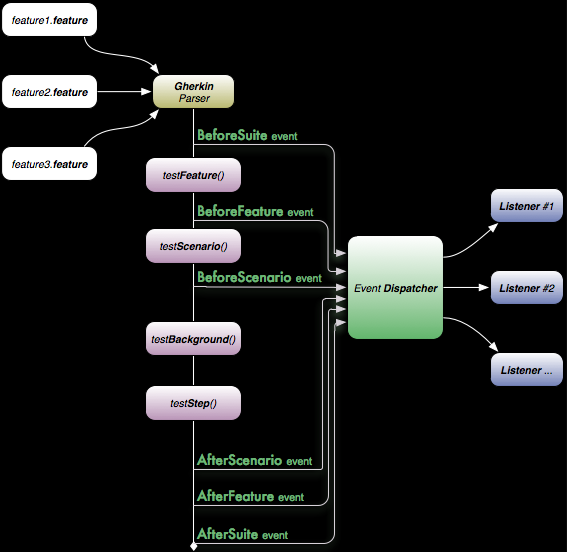
Let’s explain it a little bit:
- First, Behat reads all features files that you provide to it.
- Second, Behat passes the loaded feature files to the Gherkin parser, which builds an abstract syntax tree out of every one of them.
- Next, Behat passes every parsed feature tree into the feature tester.
- The feature tester retrieves all scenarios in the passed feature and passes them further along to the scenario tester.
- The scenario tester initializes a context object out of your FeatureContext class and passes it, with all scenario step nodes and background step nodes (if the feature has them), further to the step tester.
- The step tester searches for matching step definitions in the provided context object and, if it finds one, executes it.
That’s basically it! Behat exits when it finishes executing the last step in the last scenario of the last parsed feature.
Here’s a good question for you to consider: how does Behat print suite execution information into the console and collect statistics to be printed after? The answer is hidden in the Observer Design Pattern.
On every point of execution, testers initialize special objects called events (in green text in the diagram) and send them to a special EventDispatcher object (green square in the diagram). Other objects, called listeners (blue squares in the diagram) register on EventDispatcher to be able to receive those events. EventDispatcher automatically dispatches received events to registered listeners that are capable of handling a particular event type.
That’s how statistic collectors, formatters and hooks work. They just provide listeners to some type of Behat lifetime events.
Hooks¶
Behat hooks are a simple way to execute code when core Behat events occur. Behat provides 8 event types for you to hook into:
- The BeforeSuite event happens before any feature in the suite runs. For example, you could use this to setup the project you are testing. This event comes with an instance of the Behat\Behat\Event\SuiteEvent class.
- The AfterSuite event happens after all features in the suite have run. This event is used internally for statistics printing. This event comes with an instance of the Behat\Behat\Event\SuiteEvent class.
- The BeforeFeature event occurs before a feature runs. This event comes with an instance of the Behat\Behat\Event\FeatureEvent class.
- The AfterFeature event occurs after Behat finishes executing a feature. This event comes with an instance of the Behat\Behat\Event\FeatureEvent class.
- The BeforeScenario event occurs before a specific scenario will run. This event comes with an instance of the Behat\Behat\Event\ScenarioEvent class.
- The AfterScenario event occurs after Behat finishes executing a scenario. This event comes with an instance of the Behat\Behat\Event\ScenarioEvent class.
- The BeforeStep event occurs before a specific step runs. This event comes with an instance of the Behat\Behat\Event\StepEvent class.
- The AfterStep event occurs after Behat finishes executing a step. This event comes with an instance of the Behat\Behat\Event\StepEvent class.
You can hook into any of these events by using annotations on methods in your FeatureContext class:
/**
* @BeforeSuite
*/
public static function prepare(SuiteEvent $event)
{
// prepare system for test suite
// before it runs
}
We use annotations as we did before with definitions. Simply use the annotation of the name of the event you want to hook into (e.g. @BeforeSuite).
Suite Hooks¶
Suite hooks are triggered before or after actual scenarios, so FeatureContext is used. So suite hooks should be defined as public static methods in your FeatureContext class:
/** @BeforeSuite */
public static function setup(SuiteEvent $event)
{
}
/** @AfterSuite */
public static function teardown(SuiteEvent $event)
{
}
There are two suite hook types available:
- @BeforeSuite - executed before any feature runs.
- @AfterSuite - executed after all features have run.
Both hooks receive Behat\Behat\Event\SuiteEvent as their argument. This object has some useful methods for you to consider:
- getContextParameters() - returns an array of parameters for your context instance.
- getLogger() - returns Behat\Behat\DataCollector\LoggerDataCollector instance, which holds all suite run statistics.
- isCompleted() - returns true when the whole suite is successfully executed, or false when the suite is not executed (@BeforeSuite or @AfterSuite after SIGINT).
Feature Hooks¶
Feature hooks are triggered before or after each feature runs. Like Suite Hooks, a FeatureContext instance is not created. Feature hooks should also be defined as public static methods:
/** @BeforeFeature */
public static function setupFeature(FeatureEvent $event)
{
}
/** @AfterFeature */
public static function teardownFeature(FeatureEvent $event)
{
}
There are two feature hook types available:
- @BeforeFeature - gets executed before every feature in the suite.
- @AfterFeature - gets executed after every feature in the suite.
Both hooks receive Behat\Behat\Event\FeatureEvent as their argument. This object has useful methods for you:
- getContextParameters() - returns an array of parameters for your context instance.
- getFeature() - returns a Behat\Gherkin\Node\FeatureNode instance, which is an abstract syntax tree representing the whole feature.
- getResult() - returns the resulting (highest) feature run code: 4 when the feature has failed steps, 3 when the feature has undefined steps, 2 when the feature has pending steps and 0 when all steps are passing.
Scenario Hooks¶
Scenario hooks are triggered before or after each scenario runs. These hooks are executed inside an initialized FeatureContext instance, so they are just plain FeatureContext instance methods:
/** @BeforeScenario */
public function before($event)
{
}
/** @AfterScenario */
public function after($event)
{
}
There are two scenario hook types available:
- @BeforeScenario - executed before every scenario in each feature.
- @AfterScenario - executed after every scenario in each feature.
Now, the interesting part:
The @BeforeScenario hook executes not only before each scenario in each feature, but before each example row in the scenario outline. Yes, each scenario outline example row works almost the same as a usual scenario, except that it sends a different event: Behat\Behat\Event\OutlineExampleEvent.
@AfterScenario functions exactly the same way, except after each scenario in each feature.
So, the @BeforeScenario or @AfterScenario hook will receive either a Behat\Behat\Event\ScenarioEvent or Behat\Behat\Event\OutlineExampleEvent instance, depending on the situation. It’s your job to differentiate between them if needed.
Behat\Behat\Event\ScenarioEvent has the following methods:
- getScenario() - returns a Behat\Gherkin\Node\ScenarioNode instance, which is an abstract syntax tree node representing a specific scenario.
- getContext() - returns a FeatureContext instance. But take note! Because your hook method is already defined inside FeatureContext, the FeatureContext instance passed with the event is the same object accessible from within the method itself by using $this->. The instance passed with the event isn’t very useful in this case.
- getResult() - returns the resulting (highest) step run code. 4 when the scenario has failed steps, 3 when the scenario has undefined steps, 2 when the scenario has pending steps and 0 when all steps are passing.
- isSkipped() - returns true if the scenario has skipped steps (steps that follow pending, undefined or failed steps).
Behat\Behat\Event\OutlineExampleEvent has the following methods:
- getOutline() - returns a Behat\Gherkin\Node\OutlineNode instance, which is an abstract syntax tree node representing a specific scenario outline.
- getIteration() - returns an integer representing the example row number that sent this event.
- getContext() - returns a FeatureContext instance. But take note! Because your hook method is already defined inside FeatureContext, the FeatureContext instance passed with the event is the same object accessible from within the method itself by using $this->. The instance passed with the event isn’t very useful in this case.
- getResult() - returns the resulting (highest) step run code. This returned value is one of StepEvent constants: 4 when an examples row has failed steps, 3 when a row has undefined steps, 2 when a row has pending steps and 0 when all steps are passing.
- isSkipped() - returns true if the scenario has skipped steps (steps that follow pending, undefined or failed steps).
Step Hooks¶
Step hooks are triggered before or after each step runs. These hooks are executed inside an initialized FeatureContext instance, so they are just plain FeatureContext instance methods:
/** @BeforeStep */
public function beforeStep(StepEvent $event)
{
}
/** @AfterStep */
public function after(StepEvent $event)
{
}
There are two step hook types available:
- @BeforeStep - executed before every step in each scenario.
- @AfterStep - executed after every step in each scenario.
Both hooks receive Behat\Behat\Event\StepEvent as their argument. This object has the following methods:
- getStep() - returns a Behat\Gherkin\Node\StepNode instance, which is an abstract syntax tree node representing a scenario step.
- getContext() - returns a FeatureContext instance. But take note! Because your hook method is already defined inside FeatureContext, the FeatureContext instance passed with the event is the same object accessible from within the method itself by using $this->. The instance passed with the event isn’t very useful in this case.
- getResult() - returns the resulting step run code. 4 when the step has failed, 3 when the step is undefined, 2 when the step is pending, 1 when the step has been skipped and 0 when the step is passing.
- hasDefinition() - returns true if a definition for the current step is found.
- getDefinition() - returns Behat\Behat\Definition\DefinitionInterface implementation, which represents the matched step definition for this step.
- hasException() - returns true if the step threw an exception during its execution.
- getException() - returns an exception instance thrown from within the step, if one was thrown.
- hasSnippet() - returns true if the step is undefined.
- getSnippet() - returns the step snippet if the step is undefined.
Tagged Hooks¶
Sometimes you may want a certain hook to run only for certain scenarios, features or steps. This can be achieved by associating a @BeforeFeature, @AfterFeature, @BeforeScenario, @AfterScenario, @BeforeStep or @AfterStep hook with one or more tags. You can also use OR (||) and AND (&&) tags:
/**
* @BeforeScenario @database,@orm
*/
public function cleanDatabase()
{
// clean database before
// @database OR @orm scenarios
}
Use the && tag to execute a hook only when it has all provided tags:
/**
* @BeforeScenario @database&&@fixtures
*/
public function cleanDatabaseFixtures()
{
// clean database fixtures
// before @database @fixtures
// scenarios
}